December 9, 2024

macOS Sequoia, iOS 18, and iPadOS 18 introduce the new Passwords app, making it the primary hub for managing passwords. If you’ve already opened it, you might have noticed that it already contains many items stored in your Apple Keychain. In this meeting, we’ll explore the Passwords app’s features, comparing it to other third-party password management apps. We’ll also delve into the new 2-Factor authorization feature, which is crucial in preventing unauthorized account access.
Additionally, we’ll discuss any upcoming developments in Apple Intelligence, which could be released this week.
November 11, 2024

Are you ready to explore the latest updates in the Apple ecosystem? Join us for an engaging session where we’ll delve into the exciting new features of macOS 15.1, iOS 18.1, and the transformative capabilities of Apple Intelligence. Get insights into some groundbreaking updates for your iPhone and iPad, including features that make your devices smarter and more connected.
October 14, 2024

Last month, we talked about the new iPhones, Apple Watch, and AirPods. We also touched on some new features of iOS 18. However, after exploring iOS 18 (and iPadOS 18) more and more, it's quite apparent that there are lots of new things to really discuss in depth. So, we'll review the major new features in iOS 18 and also dive into some less obvious features that can make a difference in how you use your devices.
September 9, 2024

New Apple announcements will be coming on September 9 at 10 AM — the morning of our September meeting. So, we'll have lots to talk about that evening! We suspect new iPhones (16 and 16 Pro) as well as iOS 18, iPadOS 18 and macOS 15 Sequoia. Woohoo!
We'll have the rundown of what to expect in the first release of the new operating systems as well as what's coming in the next few months as Apple adds more features they originally talked about at WWDC in June.
August 12, 2024
In macOS, the one app we all use ALL THE TIME is the Finder. You may not think of it as an application, but it is! Generally, we just use it as is but there are so many ways to customize the Finder beyond the basics that Apple gives us out of the box. We'll spend some time going over some things you can do to make things work more the way you and we'll reveal some hidden features you may not have known existed. After this meeting, you'll have a Mac that's even more your own.
July 8, 2024
Apple's Reminders app has evolved significantly since its introduction and is now a powerful tool that can help you stay on top of your tasks and goals. During this meeting, we will explore:
- General Features Overview: Learn how to create and manage reminders, set due dates, prioritize tasks, and more.
- Deep Dive into Advanced Features: Discover the hidden gems like Smart Lists, location-based reminders, attachments, and shared lists.
- Best Practices for Productivity: Tips and tricks to integrate Reminders into your daily routine effectively.
- Q&A Session: Get answers to your specific questions and share your experiences with fellow users.
June 10, 2024
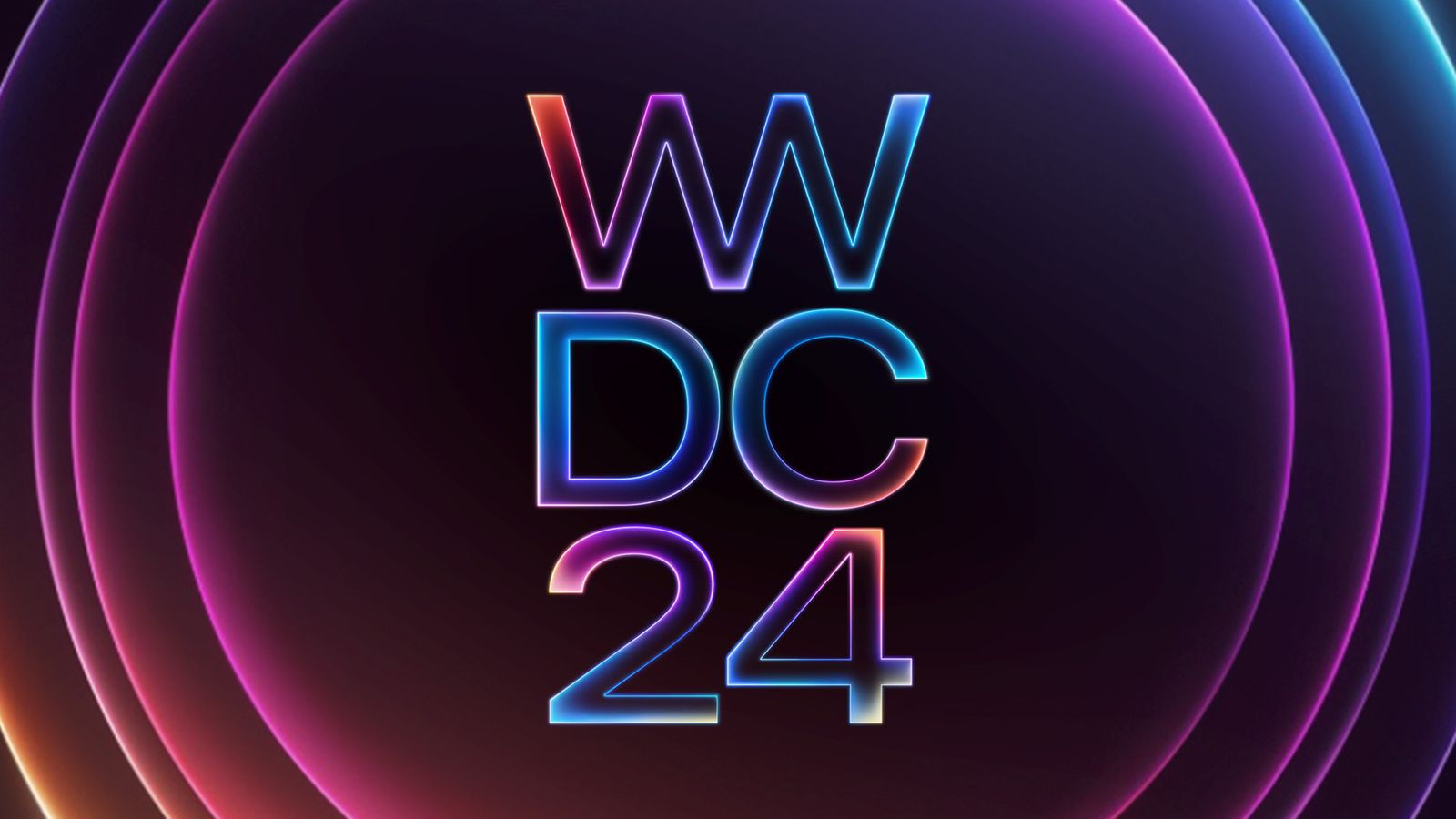
Apple's 2024 World Wide Developer Conference (WWDC) will be upon us the week of June 10. As usual, we assume that Apple will discuss new operating systems for iPhone, iPad, Mac, Apple Watch, Apple TV, and now, Vision Pro. Many new features are expected for all products and the industry is looking forward to hearing about Apple's continuing efforts in Artificial Intelligence which Apple has been referring to as Machine Learning for many years. This promises to be one of the most important events of the year for Apple industry watchers and we will be reviewing the highlights of any announcements Apple will make at the beginning of WWDC week. Join us for some fun!
May 13, 2024 at 7PM

If it's been a while since your last iPad or you've never had one, now might be the perfect time to consider getting one, especially given the incredible specs. We'll also talk about Apple's plans for the future which include software to be released next month at WWDC and how those plans affect the new iPads. Accompanying the new iPads are a range of exciting accessories. We'll discuss these so you can find the ones that best suit your needs.
If you're planning summer travel, you'll want to know about some apps that can simplify your planning process. You can use your iPhone and iPad for various tasks during your trip, such as finding and booking flights, tracking them in real-time, managing your packing, keeping a record of your activities and locations visited, and learning navigation techniques. We'll review some really cool apps you'll want to get!
March 11, 2024

With every new version of macOS, iOS and iPadOS, there are dozens, if not hundreds, of new features. While many are presented as major new things, most of them are subtle or hidden under Settings or in areas most people don't find easily. Since macOS Sonoma and iOS 17/iPadOS 17 have been out for a while, we've collected lots of tips and discovered many new features that might be of interest. We'll go over many of these and we welcome you to let us know of any cool new things you've found. Some of these can be game-changing!
February 12, 2024
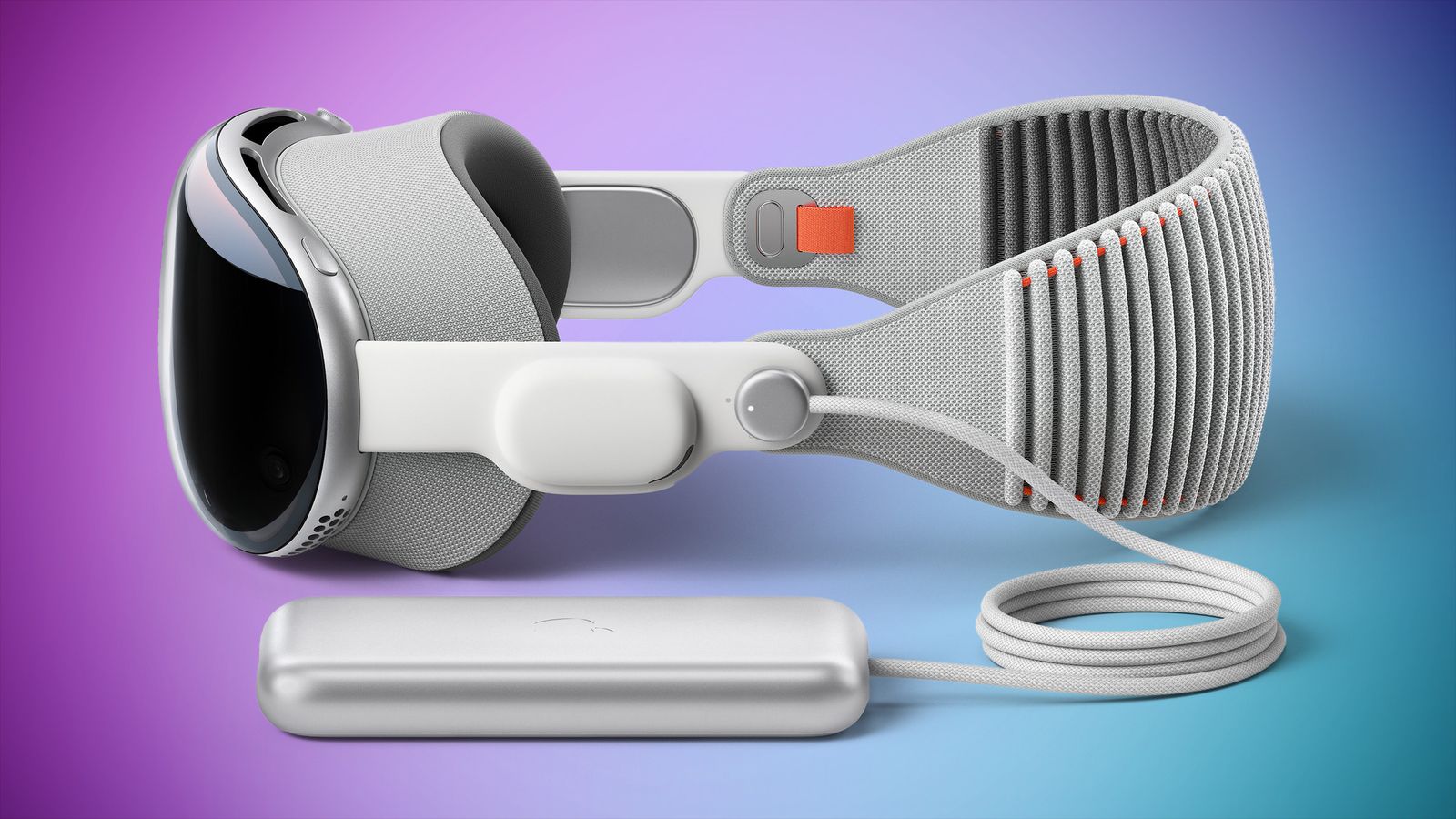
Lots of new stuff from Apple this month including the Apple Vision Pro. This is Apple's first new product category in nearly 10 years and it's mind blowing. It's something that has to be seen and used to be appreciated. Of course, it's still in its infancy and there's a lot of growth potential but it's still a revolutionary new way to interact with your data. We'll talk about the Vision Pro and get feedback from those that have used it.
Also, Apple has released an update to iOS that offers new security features including Stolen Device Protection. We'll discuss this and tell you how to enable it for your safety.
And, as we're continuing to talk about 2 Factor Authentication (2FA), we'll discuss moving away from using a phone number where codes are texted to using authentication apps — a much more secure method that's not dependent on a phone number.
January 8, 2024

Have you ever seen an article you read online and wanted to save it to refer back to it quickly? Or, have you ever seen an article you wanted to read but just didn't have time to read it at the time you found it? We've all been in that situation and a few apps have been created over the years to help us collect those articles to read when we're ready. Commonly called "Read it Later" apps, many have developed integration with your favorite browser so that you can save the link or, in some cases, the entire article's contents so you can read the article when you're ready. Some apps even save the entire content offline so you can read it when you're not even connected to the Internet (like on a flight).
We'll review a few of those apps at our next meeting and show you how they work and how they can sync to your devices so you can read the articles YOU want WHEN you want them.