December 11, 2023
Apple TV is an interesting product that we haven't really talked much about at LAPUG meetings. At our next meeting we'll review the latest Apple TV software and talk how it differs from what might be built-in to other "smart TVs". We'll also review some interesting Apple TV apps that might be of interest to you.
And, we'll spend some time answering your questions and getting ready with our guesses about what's coming up at WWDC next month. This is always one of the most exciting times of the year.
And, we'll spend some time answering your questions and getting ready with our guesses about what's coming up at WWDC next month. This is always one of the most exciting times of the year.
November 13, 2023
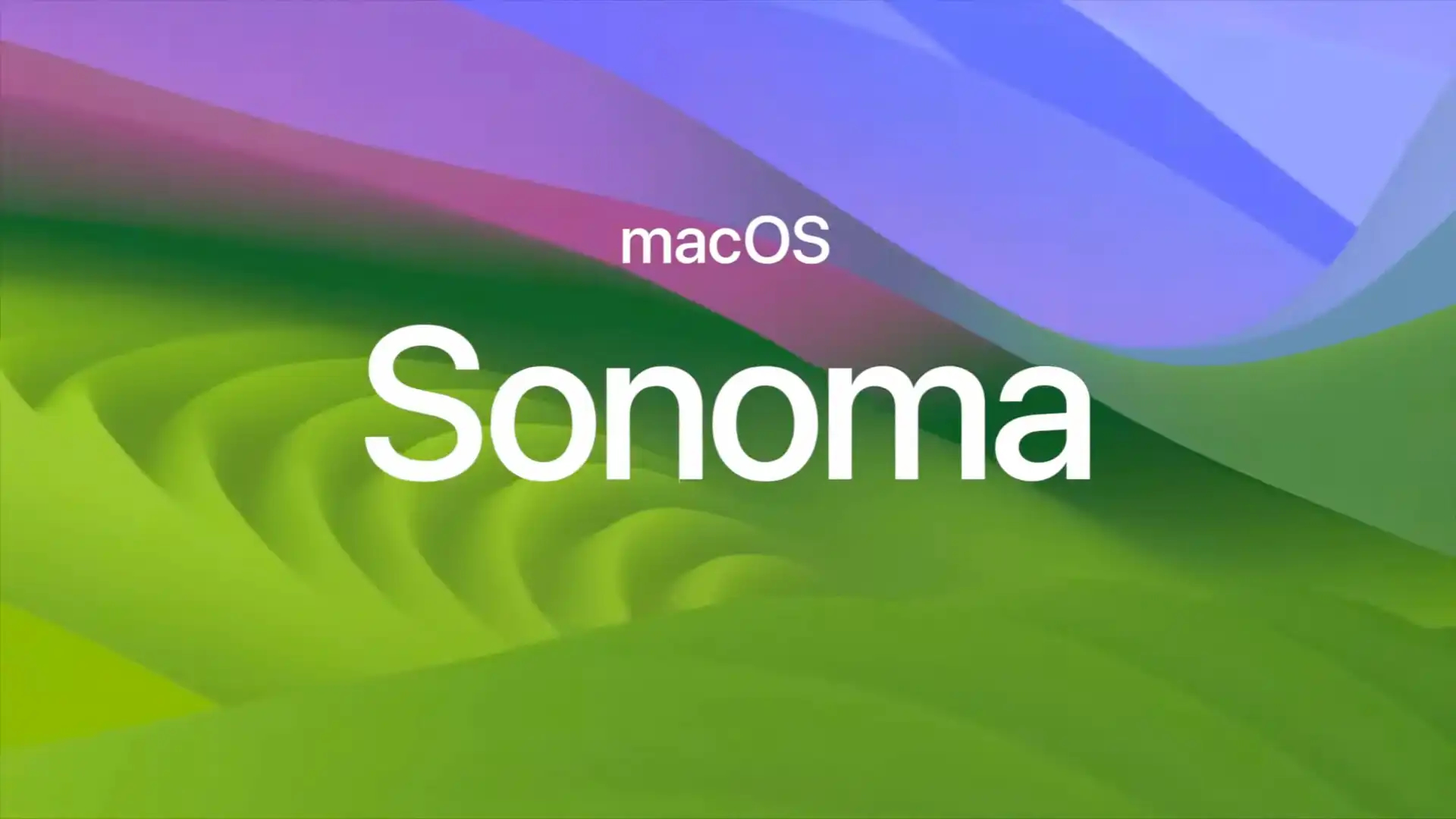
By now, you may have already upgraded to macOS Sonoma. The first major update, 14.1 (and 14.1.1), has been released and it's pretty rock solid stable. At our next meeting, we'll talk about a few things related to the new OS including compatibility with specific Macs, new features and the direction Apple will be going in with regarding support Apple Silicon vs Intel.
If you're already updated your iPhone or iPad to version 17, there's really no reason to hold back on your Mac if it's compatible with Sonoma. Our meeting will be all about taking advantage of new things in the latest macOS.
October 9, 2023


Another September, another round of Apple upgrades! As expected, the iPhone 15 family has been released and they're all beauties! And, the new Apple Watch Series 9 and Apple Watch Ultra 2 are here, too.
But the star of our meeting will be the new operating systems. There are so many new features in iOS 17 and iPadOS 17 along with watchOS 10 that we'll be hard-pressed to cover everything in one, if not two meetings. macOS Sonoma is out, too, but we'll talk about that a future meeting.
Our October meeting is not to be missed so you can learn about all the great new features — and lots of hidden ones that Apple didn't really talk about. Those are the gems!
August 14, 2023
We're still in the throws of summer and many of us are traveling. Since we like to focus on portable technology, that means thinking about what tech to take and what to leave behind when packing. Undoubtedly, there are some devices and accessories that make life easier when traveling and we'll discuss things that might provide a better experience when on the road. This will be a free-for-all discussion and we're excited to hear from all members about how they travel with their tech.
June12, 2023
wwdc-2023
Just a quick reminder that our next meeting is on June 12 at 7:00 PM on Zoom. LAPUG Members will receive the Zoom link via email prior to the meeting.
WWDC is winding down and Apple has made some of the biggest product announcements in years. Not only have they upgraded computers and announced what's coming with new operating systems in the fall, they announced their first new product since the Apple Watch 8 years ago. Wow, Vision Pro seems to be setting the pathway to the future of computing. But, starting at $3,500, is it for you? If not, who is it for? What could the future hold for it?
Join our June meeting and we'll dig into these questions and more. There was so much announced ini the 2 hour Keynote that Apple has given us several meetings worth of discussion over the next few months. There's lots to talk about!
And, of course, we'll leave some time for Q&A.
Just a quick reminder that our next meeting is on June 12 at 7:00 PM on Zoom. LAPUG Members will receive the Zoom link via email prior to the meeting.
WWDC is winding down and Apple has made some of the biggest product announcements in years. Not only have they upgraded computers and announced what's coming with new operating systems in the fall, they announced their first new product since the Apple Watch 8 years ago. Wow, Vision Pro seems to be setting the pathway to the future of computing. But, starting at $3,500, is it for you? If not, who is it for? What could the future hold for it?
Join our June meeting and we'll dig into these questions and more. There was so much announced ini the 2 hour Keynote that Apple has given us several meetings worth of discussion over the next few months. There's lots to talk about!
And, of course, we'll leave some time for Q&A.
May 8, 2023
Just a quick reminder that our next meeting is on May 8 at 7:00 PM on Zoom. LAPUG Members will receive the Zoom link via email prior to the meeting.
This month we'll be looking at a new method Apple is using to distribute important security updates that will, hopefully, make iPhone, iPad and Mac users who have been shy to do updates do them more often and as they come out.
We'll also talk about some automation tools that are available to make repetitive typing quicker and easier. There are some built-in tools from Apple that you've had all along to do that but there are also some third-party applications that can do even more.
And, we'll spend some time answering your questions and getting ready with our guesses about what's coming up at WWDC next month. This is always one of the most exciting times of the year.
And, of course, we'll go over some other current events in the macOS world and we'll review some cool Mac & iOS apps and leave some time for Q&A.
This month we'll be looking at a new method Apple is using to distribute important security updates that will, hopefully, make iPhone, iPad and Mac users who have been shy to do updates do them more often and as they come out.
We'll also talk about some automation tools that are available to make repetitive typing quicker and easier. There are some built-in tools from Apple that you've had all along to do that but there are also some third-party applications that can do even more.
And, we'll spend some time answering your questions and getting ready with our guesses about what's coming up at WWDC next month. This is always one of the most exciting times of the year.
And, of course, we'll go over some other current events in the macOS world and we'll review some cool Mac & iOS apps and leave some time for Q&A.
April 10, 2023
Just a quick reminder that our next meeting is on April 10 at 7:00 PM on Zoom. LAPUG Members will receive the Zoom link via email prior to the meeting.
Your data is precious to you, isn't it? With so many ways to access your stuff and from so many devices, it's easy to forget where you stored everything. You do back it all up thought, right? Right? So, what method of backup do you use? If you rely on iCloud for your Mac, that’s NOT backup.
At our next meeting, we'll talk about backup strategies and what tools are available (some you already have) and how to restore and get your data in case of a disaster. Let us know what you use and maybe we'll discuss a technique that's new to you.
Your data is precious to you, isn't it? With so many ways to access your stuff and from so many devices, it's easy to forget where you stored everything. You do back it all up thought, right? Right? So, what method of backup do you use? If you rely on iCloud for your Mac, that’s NOT backup.
At our next meeting, we'll talk about backup strategies and what tools are available (some you already have) and how to restore and get your data in case of a disaster. Let us know what you use and maybe we'll discuss a technique that's new to you.
March 13, 2023
We'll be spending some time talking about Apple Wallet and how it's way more than a method of holding digital cards. You can lighten your physical wallet by adding digital cards including Starbucks and other restaurant cards, car and health Insurance cards, digital car keys, hotel keys, membership cards for clubs and stores, airline cards, boarding passes, show tickets, and so much more!
Continuing our discussion about saving your digital legacy, we'll spend some time showing an app that will help you document everything about your physical home and belongings. It will also help you keep track of maintenance and repairs over the years along with photos of everything. This looks like a great solution to centralize all the info you need for your reference or to be able to have others in your family know what they should know.
Continuing our discussion about saving your digital legacy, we'll spend some time showing an app that will help you document everything about your physical home and belongings. It will also help you keep track of maintenance and repairs over the years along with photos of everything. This looks like a great solution to centralize all the info you need for your reference or to be able to have others in your family know what they should know.
February 13, 2023
As previously requested, we’ll go over the current state of some Artificial Intelligence (AI) systems that have gotten popular recently. This includes ChatGPT, Dall-E and other Open AI system. The use of these systems can be pretty mind-blowing and we'll learn more about what is here and what is coming.
We’ll also talk about Apple Watch custom faces and configuring on-screen complications. Make your watch look different and have it fit your needs for different uses!
And, of course, we'll go over some other current events in the macOS world and we'll review some cool Mac & iOS apps and leave some time for Q&A.
We’ll also talk about Apple Watch custom faces and configuring on-screen complications. Make your watch look different and have it fit your needs for different uses!
And, of course, we'll go over some other current events in the macOS world and we'll review some cool Mac & iOS apps and leave some time for Q&A.